After receiving a lot of requests from viewers asking how to delete Flipkart seller account permanently, I decided to write down this special post for everyone. There are times when a seller either wishes to take a break from his business or plan a complete shutdown.
Whatever be the reason, it’s the responsibility of a Flipkart seller to inform the Flipkart team prior to shutting down the business. This in turn avoids any unnecessary penalties that a seller may have to face due to negligence of his duty.
Flipkart provides two options to sellers for a smooth shutdown of the business. It depends upon the seller whether he is looking for a temporary break or he has made up his mind to permanently delete his seller account from the Flipkart seller panel. I have named these options as –
- Temporary Shutdown
- Permanent Shutdown
Flipkart seller account – Temporary Shutdown:
This step is for the seller who wants to take a temporary break from the online business and wishes to resume, once he made up his mind. Many sellers take a break in between the business operations that involve either of the following –
- Going on a holiday.
- Attending an important festival.
- An emergency.
Steps to shutdown Flipkart seller account temporarily:
Please go through the following steps to deactivate the Flipkart seller account for a fixed period of time –
>> Login to Flipkart Seller Dashboard:
Login to the Flipkart seller dashboard by entering your seller credentials. Once you login inside the panel. Please navigate to the top right seller option and click the Manage Profile tab as shown below –
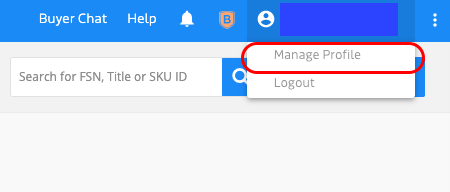
>> Click the Calendar:
Under the Manage Profile page, you’re greeted with a set of options from Account Manager to Settings. Click the calendar option displayed on the screen to proceed ahead.
Make sure you have processed all the orders before jumping onto this step.
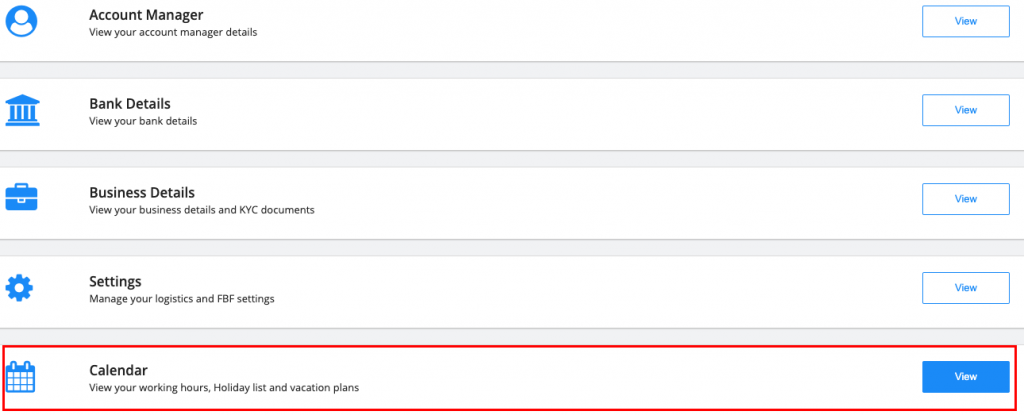
>> Vacation Plan:
Inside the calendar, there’re three options namely vacation plan, working hours, and weekly offs. Click the vacation plan and enter the dates from which you wish to take a break from the online business.
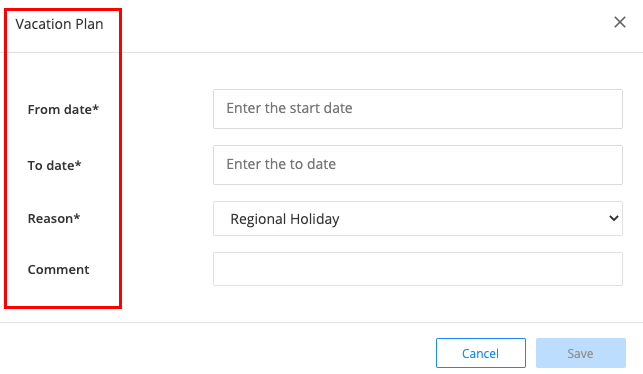
It’s important to remember the dates entered by you because once the dates are over the system will automatically resume your online operations. Therefore it’s always better to pre-plan your holidays. The dates entered by you will be displayed on the panel as shown below –
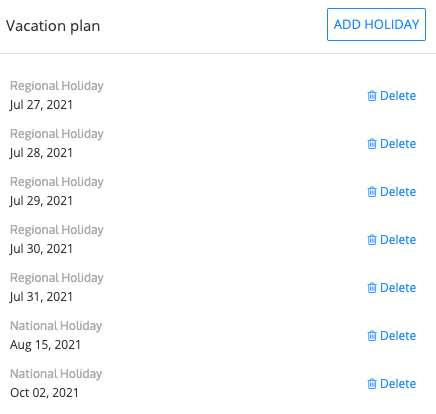
This completes the temporary deactivation or shutdown of the Flipkart seller account. Please follow the next steps to delete the Flipkart seller account permanently.
Related:
Learn everything about Flipkart seller Fulfilment Types
Flipkart seller account – Permanent Shutdown:
In this step, I will explain how to delete the Flipkart seller account permanently. These steps are not clearly defined by Flipkart but there is a way you can permanently close your account on the platform by following the given steps.
Steps to shutdown Flipkart seller account permanently:
>> Login to Flipkart Seller Dashboard:
Login to the Flipkart seller panel, click the 3 dots options on the top right corner, and navigate to “contact seller support”.
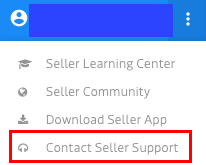
>> Raise a ticket:
Inside the seller support page, you have to navigate to account-related query and click the option “Holiday related Queries“. You will be shown a set of FAQs, click any one of the FAQs, and select the button indicating that you need to raise a seller support ticket.
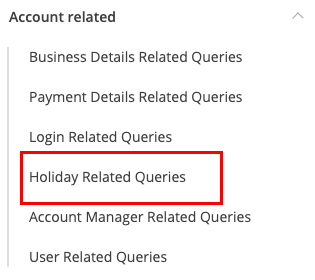
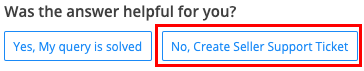
>> Submit ticket:
Next, you will see a ticket form that needs to be filled by the Flipkart seller. Enter the details and make sure to change the subject line to “I want to close my account permanently“, fill in the detailed description, and enter your correct contact number. Submit the ticket and wait for the response from the Flipkart seller support team for the next steps to delete your seller account permanently.
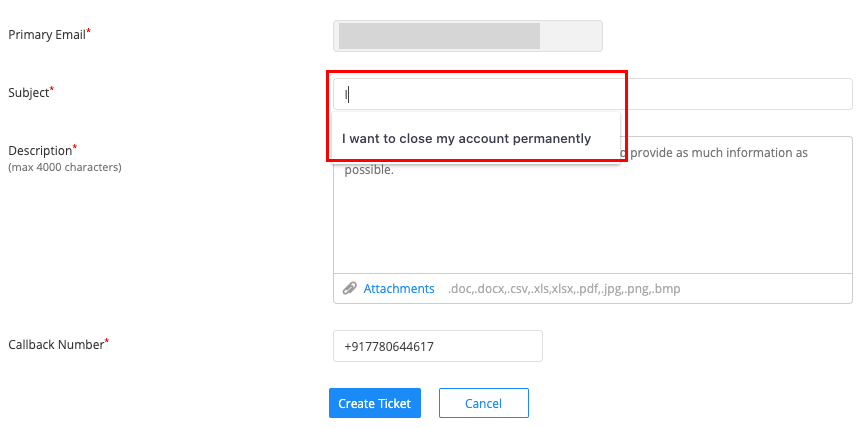
That’s how to delete Flipkart seller account permanently. Make sure to ask them to settle all the payments before the permanent closure. Check out my post on Alibaba seller panel if you wish to migrate your sales to an international account.
[post_grid id=”5315″]

Paras is a blockchain writer & video creator at Katoch Tubes. In his free time, he loves watching space exploration documentaries & Hollywood movies.