In this post, I will explain in detail about Alibaba RFQ, the full form “Request for quotation” and Alibaba inquiry notification. As an Alibaba seller, you should know about RFQ and the steps to respond to a potential buyer which includes raising a quotation to meet the demands in your category. The ultimate goal of these processes is to increase your conversion rate and drive more sales on the platform.
| Read about How to start selling on Alibaba as an Alibaba Seller
The post will cover these topics in sequence –
- What is Alibaba RFQ?
- How to Apply for Alibaba RFQ?
- How to check RFQ status?
- What is Alibaba inquiry notification?
- How to respond to the buyer as an Alibaba seller?
What is Alibaba RFQ?
Alibaba RFQ or Alibaba Request for Quotation is a special feature for Alibaba seller in which the seller has the ability to contact the potential buyer on the platform by submitting the quotes requested by the buyer.
Once the buyer approves the seller’s quote, the chances of getting the deal are high and therefore RFQ helps the seller to increase its sales over time. In short, it’s one of the best practices for the seller to keep things moving and get more sales.
Excited! Let’s understand the process of Alibaba RFQ.
How to apply for Alibaba RFQ?
Alibaba has taken great efforts to streamline the process of RFQ by making it simple and easier for the Alibaba sellers. To apply for Alibaba RFQ, you need to go through the following steps:
- Navigate Alibaba RFQ Market
- Searching Relevant Requests
- Submitting the Quotation
Navigate Alibaba RFQ Market:
The first step is to log in to the Alibaba seller panel. After login, visit the RFQ Market tab highlighted on the bottom left-hand side of the panel ( As shown in the image). Once you click on the tab, a new window will appear which will take you to the search bar.
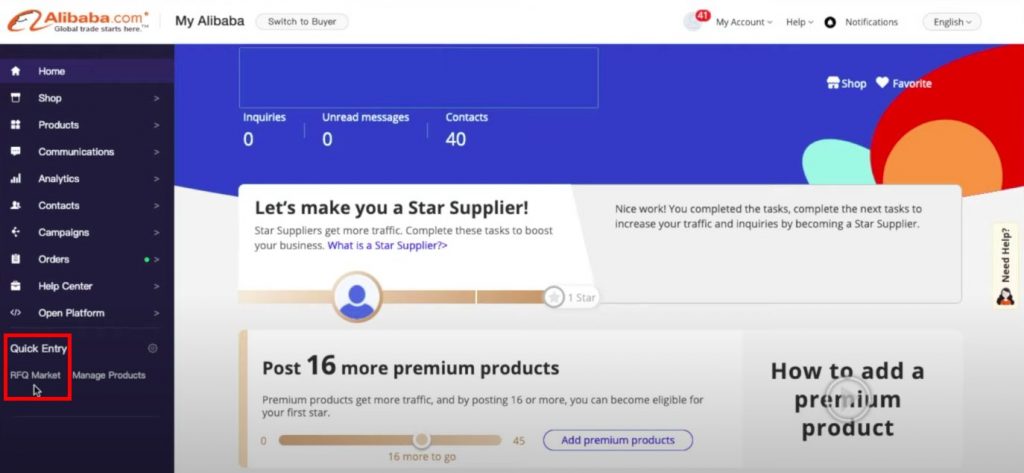
Searching Relevant Requests:
In the search bar, you can start by choosing your category and then enter the right keyword for your product. Please note, once the results are displayed against your query, filter the results by “Most Recent”. This will help you check the latest and active requests asking for quotations.
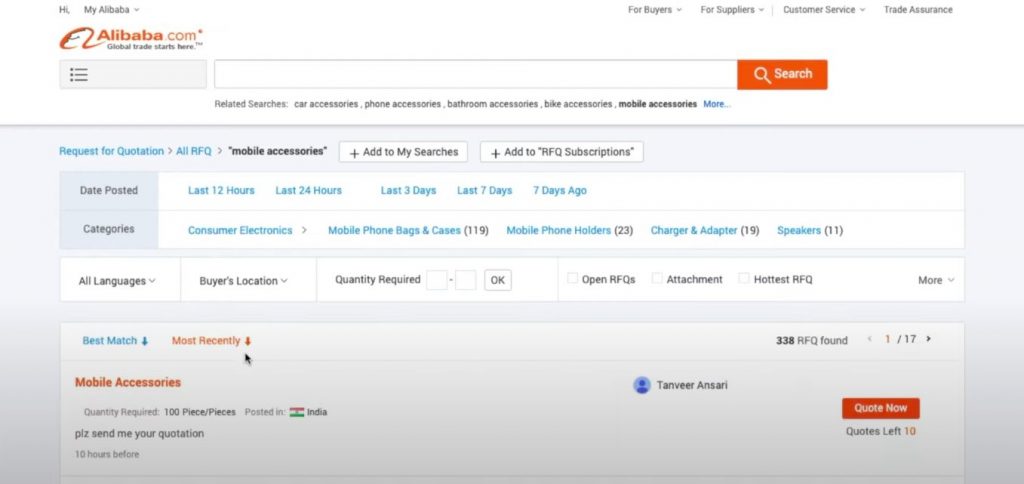
Against each request, you will see a “Quote Now” button and below it, there’s something written as “Quotes left” which will give you an idea of the number of quotations already submitted against that request. As a rule of thumb, the early you submit your quotation, the higher will be your chances of conversion.
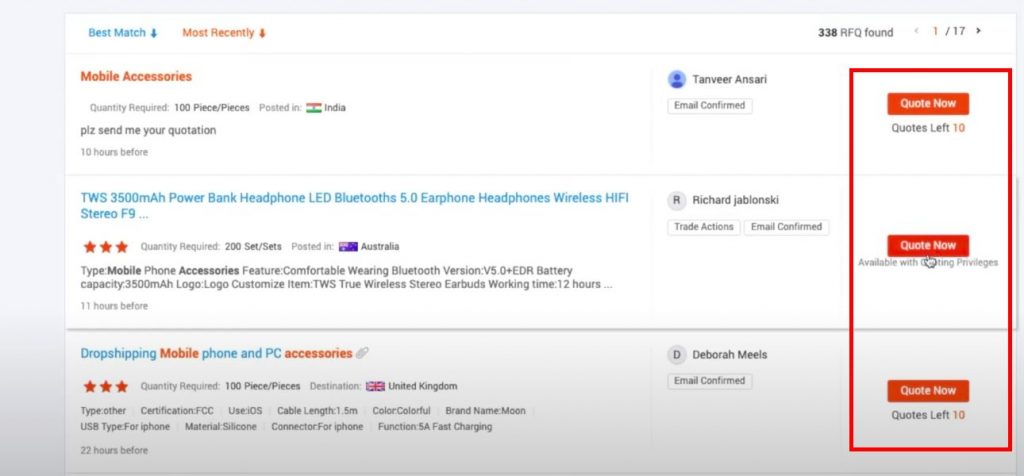
Submitting the Quotation:
Once you chose the right request, you can go ahead and submit your quotation by filling up the form inside the request. Make sure to read the complete request before filling up and submitting the quotation. Once the step is complete, you can go back to the seller dashboard to check the status on the same.
Here’s a Flowchart of Alibaba RFQ process:
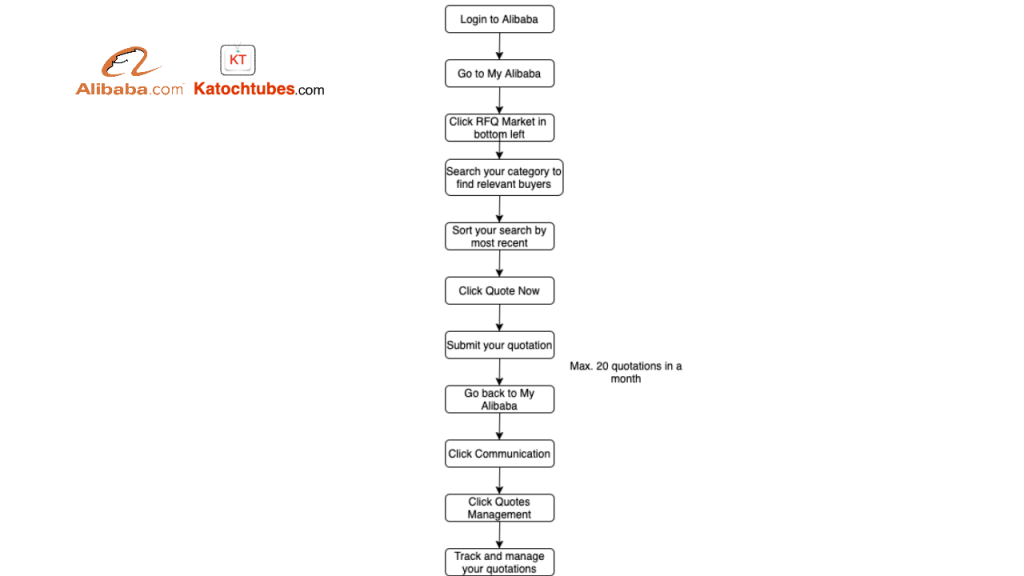
How to check RFQ status?
In order to check the status of your submitted quotation. You need to go to the Communications tab and click the Quotes Management option. Inside the Quotes Management option, you can check the status of your quotation. There’re status tabs inside, which will show you the status of your quotation.
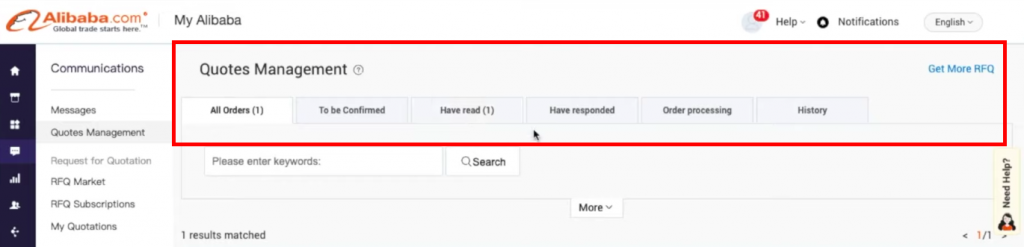
Just by following these simple steps, you will know how to apply for Alibaba RFQ. For more details, here’s a video on it –
Now that we have got a fair idea about Alibaba RFQ, it’s time to understand the next process which is Alibaba inquiry notification, and how to respond to it. Let’s find out how to respond back.
What is Alibaba inquiry notification?
It’s in the name, Alibaba inquiry notification is a notification that is sent to the seller by the buyer. It is the process in which you answer the queries and concerns of your potential buyers who have requested to contact you for several reasons, which may include the product price, product details, shipping, and much more. In the next step, I will take you through the process of responding to the buyer swiftly.
How to respond to the buyer as an Alibaba seller?
In order to respond back, you need to login to the Alibaba seller panel and navigate to the communications tab and click on the Messages option as shown in the image –
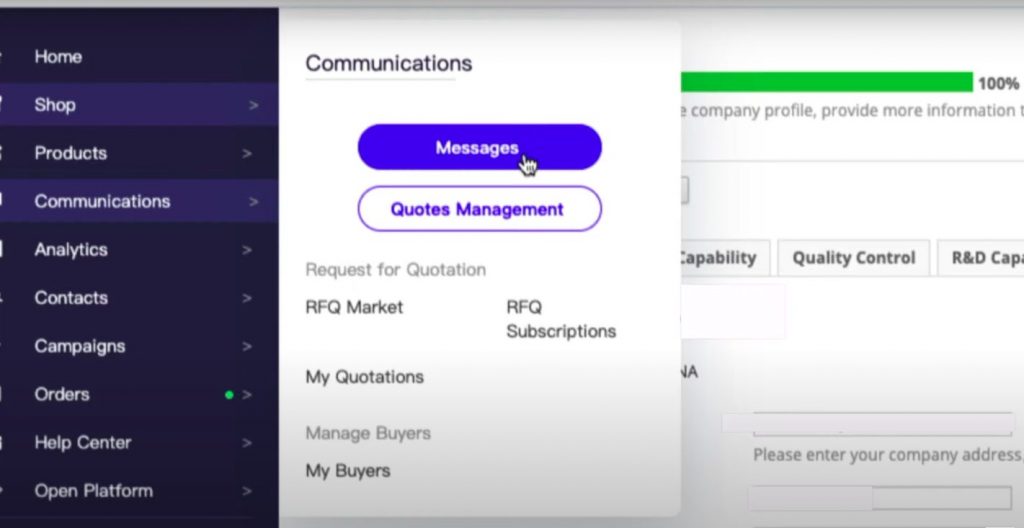
The next screen you will see is of all inquiries tab where you can find the details of all the buyer’s messages which has been received by the system. Once you open each inquiry, there’s a reply back option just like a messaging app. You can also check the buyer’s details which include name, email id, and contact number.
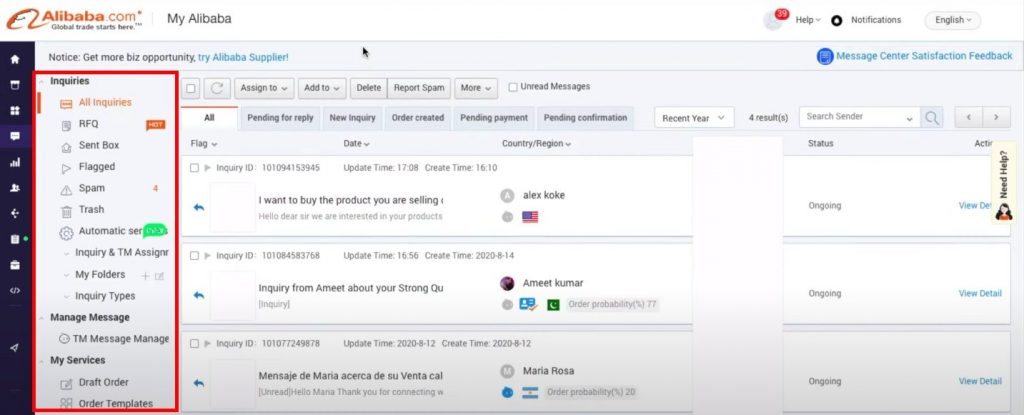
Once you respond, navigate back to the all inquiries tab and below it you will see a sent box option that confirms your message has been successfully sent to the buyer. There is also an important tab called “TM Message Manager” which works like a live chat with the buyer. I will explore and talk about the same in my next post on Alibaba App
Here’s a flowchart of Alibaba inquiry notification process –
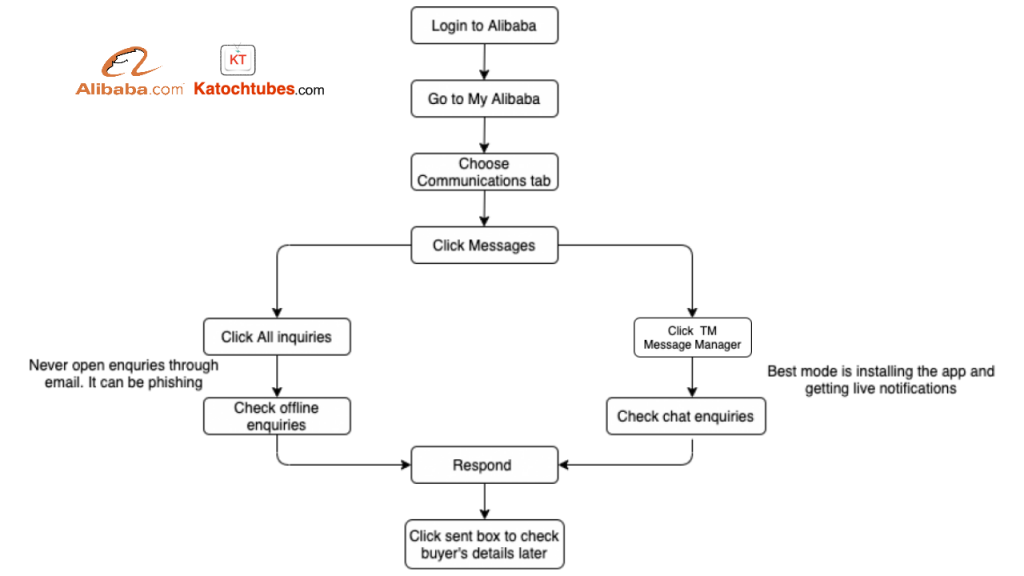
For more details, please watch my video on Alibaba inquiry notification –
I hope by now you have got a good idea about Alibaba RFQ and Alibaba inquiry notification. Thanks for reading, Feel free to drop your comments and visit Marketplace consultation for more advice.
[post_grid id=”5315″]

Paras is a blockchain writer & video creator at Katoch Tubes. In his free time, he loves watching space exploration documentaries & Hollywood movies.